Best Birthday Video Makers For Android/iphone
1. InShot
InShot is an application for you to trim, speed up, add music or filters to video. Because it is pretty fundamental, this application is quite easy to use. No fancy collages or splicing. If you are looking for an application that’s simple, give InShot a try! Generally speaking, the music and effects are satisfying.
2. PicPlayPost
You might have used some application that turns your photo into collages. How about making a birthday video collage? PicPlayPost helps you out! The problem is, you will not have access to many effects and music, and editing tools.
3. Magisto
Magisto enables you to create a birthday video in seconds with its variety of styles that are perfect for birthdays. Once the application is installed on your device, select one style you like and then import all video clips, then you can get a birthday video you like. Magisto also gives you room for personalization. You can change text, add filters and make more edits if you like. We strongly recommend you to use the desktop version because you have more access to music and effects here.
4. Birthday Video Maker
Birthday Video Maker is a shortcut to create an excellent birthday slideshow. Upload all photos, then adjust their positions, add frames and music, you have a good birthday slideshow video! It is free to use all frames and the royalty-free music, however, it can be quite annoying when ads pop up. Some effects may not look good in your birthday video.
5. Hyperlapse
Birthday Video Maker For Iphone And Android Mobile Phone
Looking for a comfortable way to turn your birthday photos into captivating birthday videos?
Make a Surprise Happy Birthday Video
Celebrate better together by getting everyones happy birthday wishes into a personalized group photo video presentation.
VIMORY is the effortless way to turn your birthday photographs into videos with stylish text, transitions, and music for a birthday celebration. Videos make exceptional gifts and are a pleasant way to recap all the birthday celebrations.
Just add your birthday photos into Vimory birthday video creation mobile app and quickly rearrange your images to tell your story. Drag and drop your way to create a stunning video in minutes. No editing experience is required!
Online Birthday Video Maker
Would you like to wish your friend a happy birthday? Or maybe you want to immortalize those party animals that are your friends? Or maybe youd simply like to create a video of all your past birthdays? Well, guess what? Youre in luck. All you need is to upload your video and image files to the Nova A.I. video editing platform.
Thanks to your crazy friends and family you will now have incredible memories that last forever. The only hassle for you is assembling all that unrefined content together into a beautiful Academy Award-Worthy video clips.
Luckily, Nova A.I. is the perfect solution that literally eradicates any complex challenges when it comes to editing your videos.
Yes, you heard us right. You dont need to learn or download complex video editing software. Creating birthday videos has never been that simple. Well, truth be told, when you got the right tools and right material, the video just makes itself.
You will work directly from your favourite browser whether thatd be Safari, Microsoft Edge, Chrome, Mozilla Firefox, or any other weird thing youre using.
Nova A.I. offers you Hakuna Matata! A hassle-free editing philosophy designed to save you time and get those wild memories ready to share with your friends and family or even on your social media channels.
Read Also: Happy Birthday Ecard Funny For Her
Best Birthday Video Makers For Computer Desktop
We recommend the following birthday video makers for computer desktop because they are powerful and have beautiful effects. However, if you are new to video editing, please don’t try them at all, they sometimes can be tricky. Also, they don’t provide background music.
1. iMovie
iMovie is a professional birthday video maker with beautiful effects for all iOS & Mac users. However, Windows users also have access to it after paying. It allows you to crop, trim, arrange video clips in timeline. Cool transition effects bring your birthday video to the next level! Even though iMovie can be hard to catch up for beginners, it is worth trying.
Birthday Video Maker – iMovie
2. Photos
Birthday Video Maker – Windows Photo
3. VSDC Video Editor
VSDC is made to produce some professional-looking birthday video. Except for all video editing features that all its competitors have, advanced video effects, including color correction and object transformation as well as audio effects are all available. What’s better, VSDC is truly free! No watermark added!
Birthday Video Maker – VSDC
Ways To Celebrate A Birthday With Video
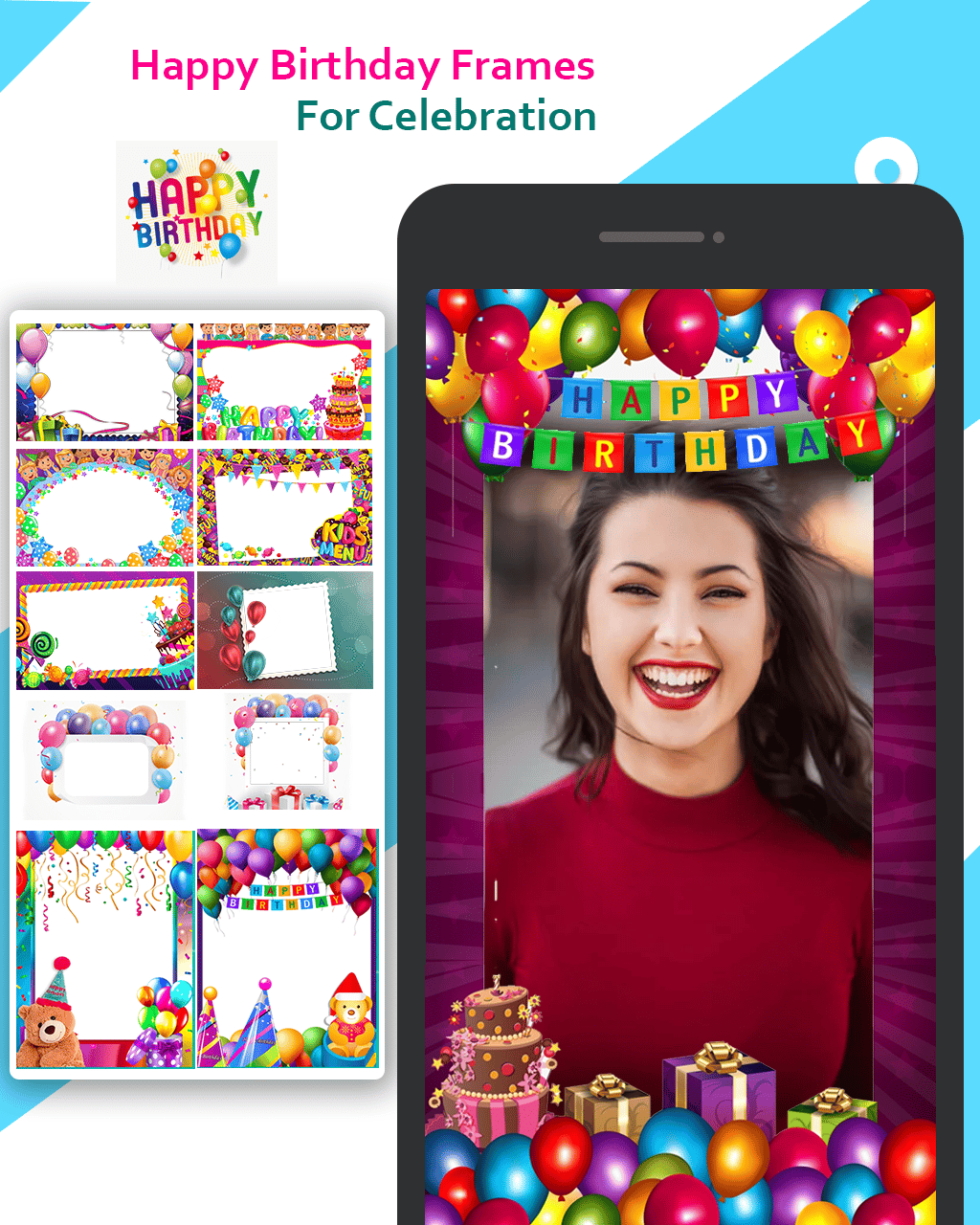
A personalized birthday video beats an ecard, any day. Make a customized video and delight your recipient with meaningful photos and memories.
Get the word out about a big birthday bash with a fun, informative video invitation. Include party details and then share with guests.
Round up those priceless birthday party photos and video clips. Put them into a video that’s easily shared with family and friends.
Also Check: Nick Jr Happy Birthday Call
How To Make Birthday Video With Best 12 Birthday Video Maker
Jane Zhou updated onMar 29, 2022 to Video Editing Tips
How to combine photos, video clips, text, and music to make a happy birthday video?
If you are making every effort to look for a happy birthday video maker with free templates and songs, you are in the right place. Here we will share the top 12 best free birthday video maker app, which can work well on PC and mobile devices. Read on to find the best happy birthday template video maker that fits your needs.
Free Birthday Video Maker: Create Birthday Slideshow Video From Photos
Join 1 million+ users who have fallen in love with Vimory.
Combine photos, text, slide, effect, frame, filter, music, motion, and speed to create charming birthday videos easily with Vimorys drag and drop birthday video maker. Share them everywhere instantly. You can make a professional birthday video that will impress your loved ones, friends, family, colleagues, fans, followers, viewers, subscribers, customers, and clients. Try it free. Make engaging birthday videos now.
Also Check: Plus Size 40th Birthday Outfit
Start With A Collage Template Or From Scratch
Simply turn to FlexClip, go to the Templates section and scroll down to pick one video collage template you like or you can search the proper templates by keywords, and then apply it to the Timeline.
Image Board: Make a Birthday Collage Online Free – Pick a Template
Have the ideas in mind, or need something custom? It’s not hard to create something yourself from scratch with FlexClip’s user-friendly interface and easy-to-use editing tools.
Here we’ll walk you through how to make a happy birthday collage easily using a template at FlexClip.
Personalize The Template To Make It Your Own
Once you pick the template or scene you like and add it to the timeline, you can personalize the video collage in lots of ways here.
Upload your own photos or clips to the Media section and drag them to the canva to replace the default imagery in the templates.
Image Board: Make a Birthday Collage Online Free – Replace
To edit your own birthday message, you just need to double-click the text box and then modify the font and color, or you can go to the Text in the sidebar to add multiple text boxes in your birthday collage video.
Image Board: Make a Birthday Collage Online Free – Edit Text
And, you can change the audio track, adjust the background, and more until it fits your needs. Also, feel free to edit the template using FlexClips extensive animated elements and stunning effects to make your birthday collage video far more appealing.
Image Board: Make a Birthday Collage Online Free – More Edits
Also Check: Birthday Party Space Rental Nyc
Finding Photos For Business Videos
Use photos you already have
Looking for images to add to your video? Start on social media. Take a look at what youve already posted and see if there are images you can include. You can also look to your website or catalog for image inspiration. Take product photos, your logo, pictures of staff and add those to your next project.
Grab content from customers
Celebrate A Birthday With Adobe Express
Whether youre celebrating your own birthday, or a birthday for a friend, loved one, or coworker, Adobe Express is ready to help you make the perfect video for this special day. Open up Adobe Express to create a photo slideshow of your collage and celebratory graphics. Top it off with fun fonts and your favorite tune. Explore this professional editing program with no video editing experience necessary. Its as easy as uploading your content, organizing the order, adding a personal touch, and sharing your birthday movie for all to enjoy.
You May Like: Lowry Park Zoo Birthday Party
Birthday Video & Slideshow Maker
Want to create a snappy birthday video for that special someone? Or, you may want to make a video to mark your own special day! Either way, VEEDâs birthday video maker is the tool you need. Create your own birthday slideshow, compilation video, movie, TikTok, Instagram reel, and much more. Make a birthday slideshow with music by uploading your own favourite piece of audio. On VEEDâs fully online video editor, you can make videos for all occasions in only a few clicks of the mouse. Easy and fuss-free.
Easy to Use – It doesnât matter whether youâre a novice or pro, VEED is super-easy to use for everyone. Itâs all online, requires no download, no signup and no credit card. Our modern and clean interface makes it very enjoyable to use. Create awesome videos at any time and for any special day with VEEDâs powerful video editor. So, on that note, many happy returns!
Create Stylish Birthday Invitations With Our Video Maker
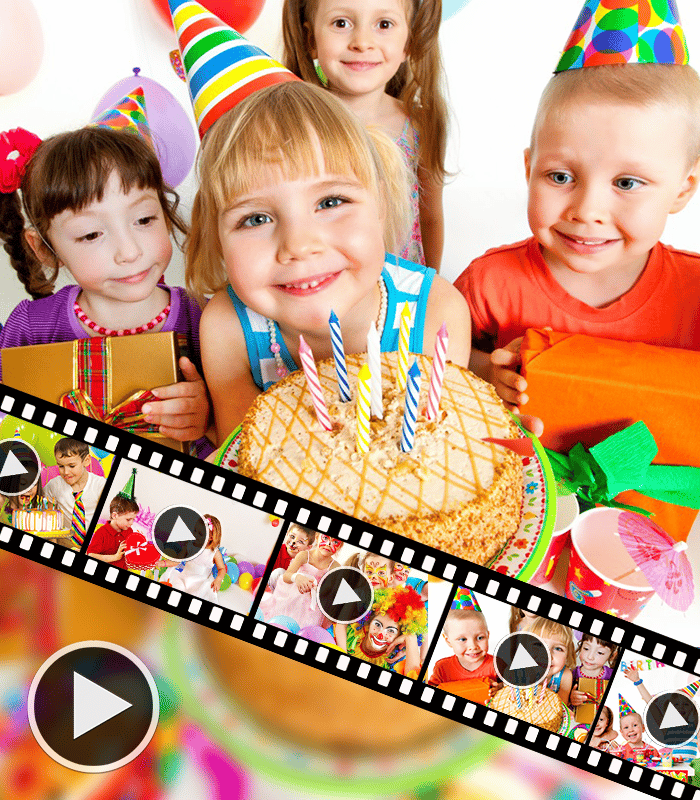
Send a beautiful invitation to a birthday party with our birthday invitation video maker. Add titles, motion text and overlays for a great impression that will make it impossible for your friends to refuse. We also offer a library of almost 1000 fonts to help you bring your invitation to the next level.
Don’t Miss: Rental Facilities For Birthday Parties
Personalize Your Birthday Video
Use the built in text and sound recording features to either write a personal message to the person celebrating his birthday or even better use our happy birthday video maker to record and add a voice message in the video which will have an even higher impact. A personal message is always better than a written one
Top 2 Windows Movie Maker
Windows Movie Maker, known as Windows Live Movie Maker, is a small and light happy birthday video making software, which initially comes with Windows 20 years ago. In Windows 10, Microsoft has offered you a free built-in video app – Photos.
This freeware enables you to edit the birthday videos basically, like splitting and trimming, and it is best for those who want to turn photos into a great happy birthday video with music. If you want to make your video more attractive and professional, you can opt for other programs in this post.
Key features:
- It supports various basic features
- It allows you to organize and edit your photos and generate them to a movie with one click
Don’t Miss: How To Become A Birthday Party Planner
Select The Rational And Proper Music
When you plan to create a birthday video, you may want to make a dreamy mood, light-hearted one, or give off party energy. But, on the other hand, perhaps you will want to choose music with significant meaning in your relationship. Vimory can help you because it has a vast music library that has everything you need and more.
More Tips On Making A Birthday Video
1. The birthday person can have a very special interest, like literature, painting. A birthday wishes video relating to their interest can be a much more emotional gift.
2. If there are too many photos, remember to create a slideshow video. People would enjoy a slideshow video with different frames or photo collage better than photos displayed one by one.
3. Don’t forget to take videos for this birthday party. They can be very good materials for your next birthday celebration video.
4. We also have some posts about Birthday Video Ideas, Birthday Quotes. Refer to more posts to get more ideas.
The Bottom Line
Above are introductions on excellent birthday video makers and detailed steps of how to make a birthday wishes video. Hopefully, you can now make a good happy birthday video. By the way, FlexClip can also help you make other types of videos, like wedding videos, YouTube videos. Give it a try and explore more.
Member of PearlMountain Limited. Has a mania for video editing. Love to share photo/video shooting tips and ideas.
Also Check: Donny Osmond Singing Birthday Card
Say Happy Birthday With A Vidday Video Gift
VidDays online birthday video maker allows you to create professional-looking videos for birthdays, and any other special occasion. Plus, you dont need any editing skills, and there are no apps to download you can do it all from your web browser. Everything is at your fingertips with VidDay to make thebest birthday video gift!
Time to get everyone involved! Invite friends, family, and colleagues to submit their birthday wishes and messages.
Youll receive everyones birthday video messages on your VidDay Event Page. Heres where the fun begins. You can drag and drop the video clips and photos into any order that you prefer. VidDay offers an array of beautiful video themes and background music to choose from to add that special touch. Youre on your way to creating some of the most special birthday memories. Now youre all set and VidDay will make your group birthday video for you! Once its ready, youll get a high-quality 1080p HD video thats ready to share online or in-person with the lucky recipient.
Best Birthday Video Makers Online Flexclip
FlexClip is the only online birthday video maker you will need to make excellent birthday videos. It is a birthday video maker with beautiful effects, royalty-free music, photos free to use and elaborate birthday video templates to get started easily! Besides that, this birthday video maker is equipped with easy to use but powerful video editing tools, allowing you to realize all ideas. Last but not least, you can export your video in any aspect ratio and dimension. Sharing your work to any social websites is easy and simple.
Birthday Video Maker – FlexClip
2. Animoto
Animoto combines photos, video clips, text and music to make beautiful birthday videos! Pick any template or start from scratch, then upload your photos and video clips to the storyboard, then personalize, you can get a birthday video in minutes! Animoto is similar to FlexClip, however, it will add a tedious watermark to the birthday video if you stick on the free version. Besides that, the free version only provides basic editing features, like adding texts, music, changing color. No transitions, filters, changing speed. It does provide rich music and effects, but they are for subscribed users.
Birthday Video Maker – Animoto
3. Renderforest
Birthday Video Maker – Renderforest
4. Animaker
Birthday Video Maker – Animaker
5. Magisto
Birthday Video Maker – Magisto
Read Also: To My Son On His Birthday
Birthday Videos Frequently Asked Questions
- How do you make a birthday slideshow?
- With Vimeo Create, you can choose a birthday slideshow template to start your video. Add your own video clips and images or choose images or stock video clips from our unlimited library to fill your slideshow video. Customize the template with the colors, elements, and messages you want to add. Then, save your finished video to share with your recipient.
Create a birthday video thats worthy of celebrating today.
Create Birthday Videos Minutes With Just A Few Clicks
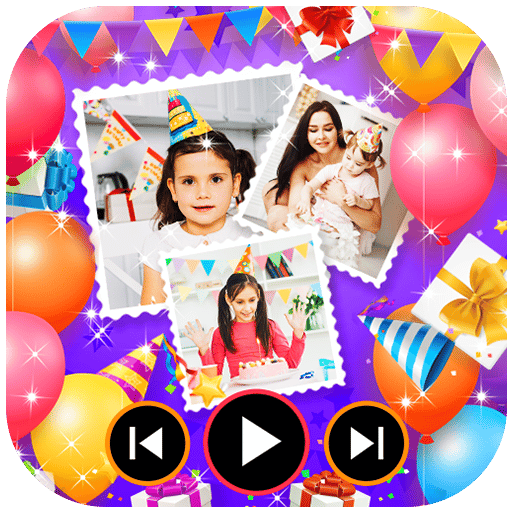
If you would like to offer a special gift to your closed ones then say happy birthday with our video maker. You can put together a clip that will create joy and happiness with just a few clicks, and for an additional touch you can use the effects available in Flixier which will let you create a special vibe for your video
If you would like to offer a special gift to your closed ones then say happy birthday with our video maker. You can put together a clip that will create joy and happiness with just a few clicks, and for an additional touch you can use the effects available in Flixier which will let you create a special vibe for your video
Recommended Reading: Calendar With Pictures On Birthdays
Make A Birthday Video In 3 Steps With Vimory Video Templates
Step 01
Select your desired video template from Vimorys slideshow video templates library.
Step 02
Add your Valentines Day photos and modify the default text. Then, follow the following instructions displayed by the Vimory app on your device screen.
Step 03
Artificial Intelligence powered professional slideshow video maker Vimory will do the rest of all automatically.
UNLIMITED POSSIBILITIES!